
- Show results for
- Share
How To Use A Laser Distance Measurer

A Laser Distance Measurer is an innovative variant of the common tape measure. This device is provided to measure length, width, height, and distance up to over 650 feet (198 meters). In general, it is rated as a precise device within ⅛ (3mm) when determining the length of up to 300 feet (91.5 meters).
The Laser Distance Measurer is used by insurance adjusters, architects, and other professionals, who demand taking a lot of measurements during their work. Nevertheless, homeowners may also use the Laser Distance Measurer effortlessly.
How Does The Laser Distance Measurer Work?
The Laser distance measurer functions by transmitting pulses of laser light. The light reflects off the solid surface and the measurer determines the amount of time that is required for the reflection to turn back to the device.
Readings with the use of the Laser Distance Measurement tool don’t differ from the readings with a typical tape measure, but it is simpler. You point the laser measurement device across the space instead of stretching the tape.
In addition, the Laser Distance Measurer has other aspects that will help you count the readings fast. You can use the tool to calculate two readings together that were not measured in one shot or to divide a section of the reading. Follow the manufacturer's instructions for the proper work of the laser distance measurement device.
Several Laser Distance Measurers also have aspects that provide automatic measurement calculations. If your laser measurement device has such an aspect, follow the manufacturer’s instructions to switch the function on.
Tips Before Using The Laser Distance Measurer
The Laser Distance Measurer provides more benefits than the typical tape measure. For instance, the measurement readings are faster and more accurate. Using the laser measurer is more comfortable and safer as you don’t need to climb the ladder or reach any points. This innovative tool allows you to work by yourself without any help. Nevertheless, with the Laser Distance Measurer, you don’t have to count distances by yourself. Just choose the proper function and get the results on the tool’s display.
Set Up The Laser Distance Measurer
Before you begin measuring the required distance, you need to check the settings of the Laser Distance Measurer, not to make your readings way off. Decide what measurement unit you will need to use (meters, feet, or inches) by cycling through different options. If you forget to choose the measurement unit, you may change it during taking the measurements. You will also need to decide what part of the Laser Distance Measurer you want to determine from (whether it is back or front edges and so on). It may be necessary to switch the backlight on when you are going to work in dark areas. There is also a “continuous measurements mode” aspect of the Laser Distance Measurer that offers you to scan the area or corner. This innovative measurement device can also record the highest and minimal values of the measurement.
Adding and Subtracting Multiple Distance Measurements
You may get into the situation when you will need to add or subtract distance measurements. For instance, when you stand in a room and need to determine the distance between two walls that are opposite to each other. You face the first wall and take the measurement. After that, you face yourself on the other wall to take the other measurement and need to add it to the measurement that you took of the first wall. You may do these measurements by using the additional aspect of the Laser Distance Measurer, which allows you to pass the total distances from one measurement object to another. These added measurement results will appear on display as small numbers when the individual results of one object will be above and bigger. You may also subtract measurements in the same way as well and you may use these aspects interchangeably during the measurements.
Measuring Height, Area, And Volume With The Laser Distance Measurer
You may also determine the height of the object with the Laser Distance Measurer. For instance, you can determine the height of the wall without using a ladder. It will be simpler to let the laser of the measurement tool to the highest point of the wall and take the needed measurement results.
The Laser Distance Measurer offers to determine the volume of the room. You will need to calculate it in 3 steps. Firstly, you need to determine the length of the room.
The second measurement is the width and the third is the height. The device will calculate these measurements and show the volume on the display in cubic meters or cubic inches, according to the units you have chosen.
The area measurements should be taken in two steps by calculating length and width, which can’t be done by the typical tape measure.
How To Measure Distance With A Laser Distance Measurer?
Step 1:
Take the Laser Distance Measurer and hold it against the required point. It can be a wall, floor, or door frame. Be sure that it is stable.
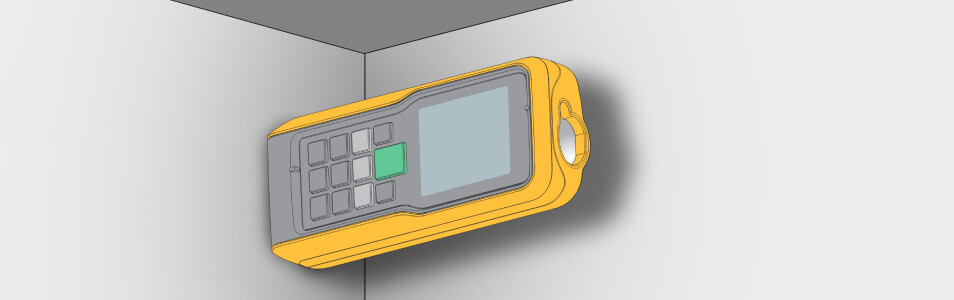
Step 2:
Switch the laser measurement device on and point it where you demand to determine the distance. Be sure that the laser is visible. Don’t point the laser at mirrors, windows, or glass.
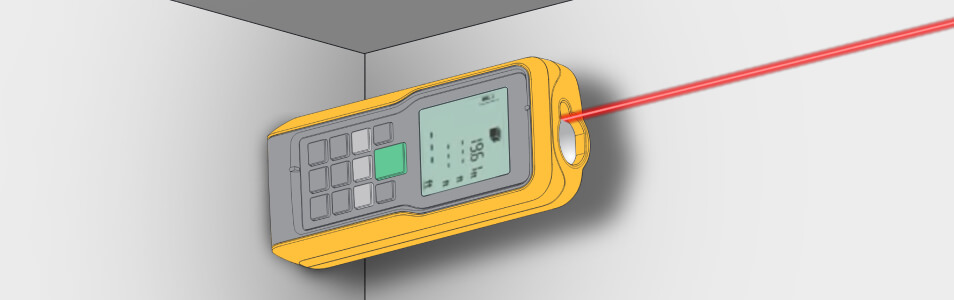
Step 3:
Push the “MEASURE” button.
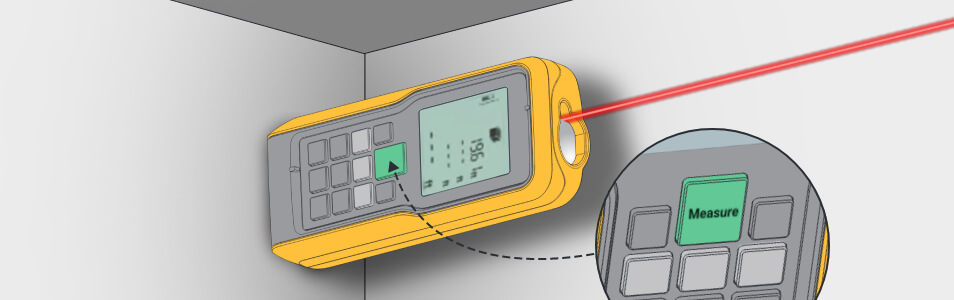
Step 4:
Keep the Laser Distance Measurer until the measurement reading appears and becomes stable on the display.
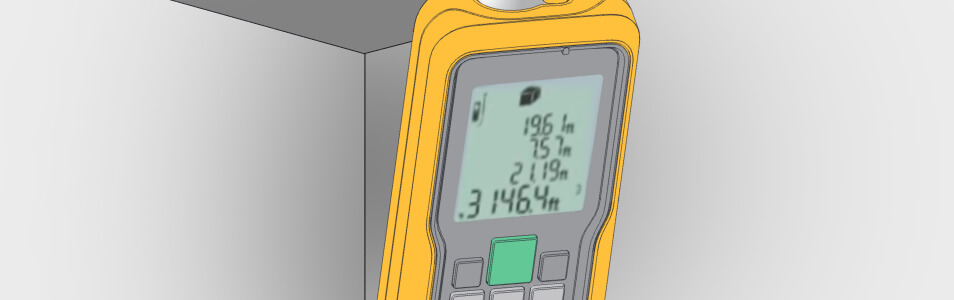
So, if you want to get a precise measurement result, the Laser Distance Measurer will make the work more convenient and easier. It is a great opportunity to get such an innovative tool that allows making DIY projects more pleasant and faster.




