ez-DSK allows easy application of subtitles, images, sequences, videos, and widgets over your video program. Connect the ez-DSK to your PC (Windows OS) through USB 3.0 and send all your graphics created with dedicated CG software "ez-CGER."
Key Features of ez-DSK

Features that ez-DSK has are what power this CG generator. The ez-DSK gives you Zero Delay through its internal Fill & Key overlay application. It also has a Fail Safe mechanism to prevent catastrophic broadcasting disasters. At the same time, your video signals will be re-clocked with ez-DSK.
Fail Safe

Feel safe with ez-DSK's Fail Safe. Even when powered off, your broadcasting will continue (1 SDI output port), so do not worry about it malfunctioning during your live show.
Zero Delay
The ez-DSK overlays the CG over your video stream by internally processing the Key & Fill. It gives you Zero Delay to your broadcasting. On top of that, there is no need to spend an extra port of your switcher.
Distributor and Converter
There are 4 SDI output ports, 1 HDMI output port, and 1 SDI loop out port. You can add multiple monitors to the ez-DSK without the need of a distributor. (Or a SDI to HDMI converter for that matter).
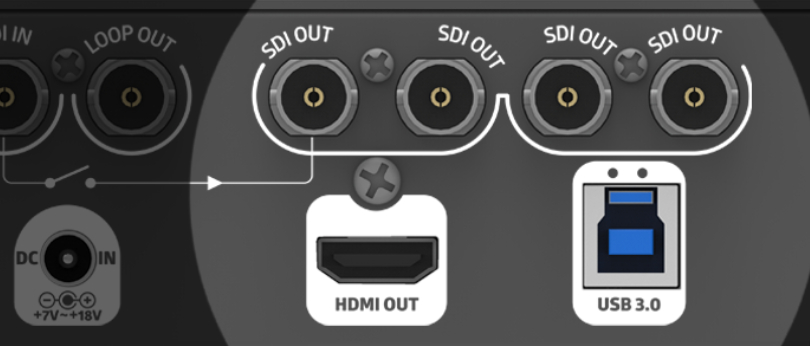
Complimentary CG Software

All Lumantek CG products come with their dedicated CG software, the "ez-CGER." This software has an easy user interface to learn. You will be a pro in no time.
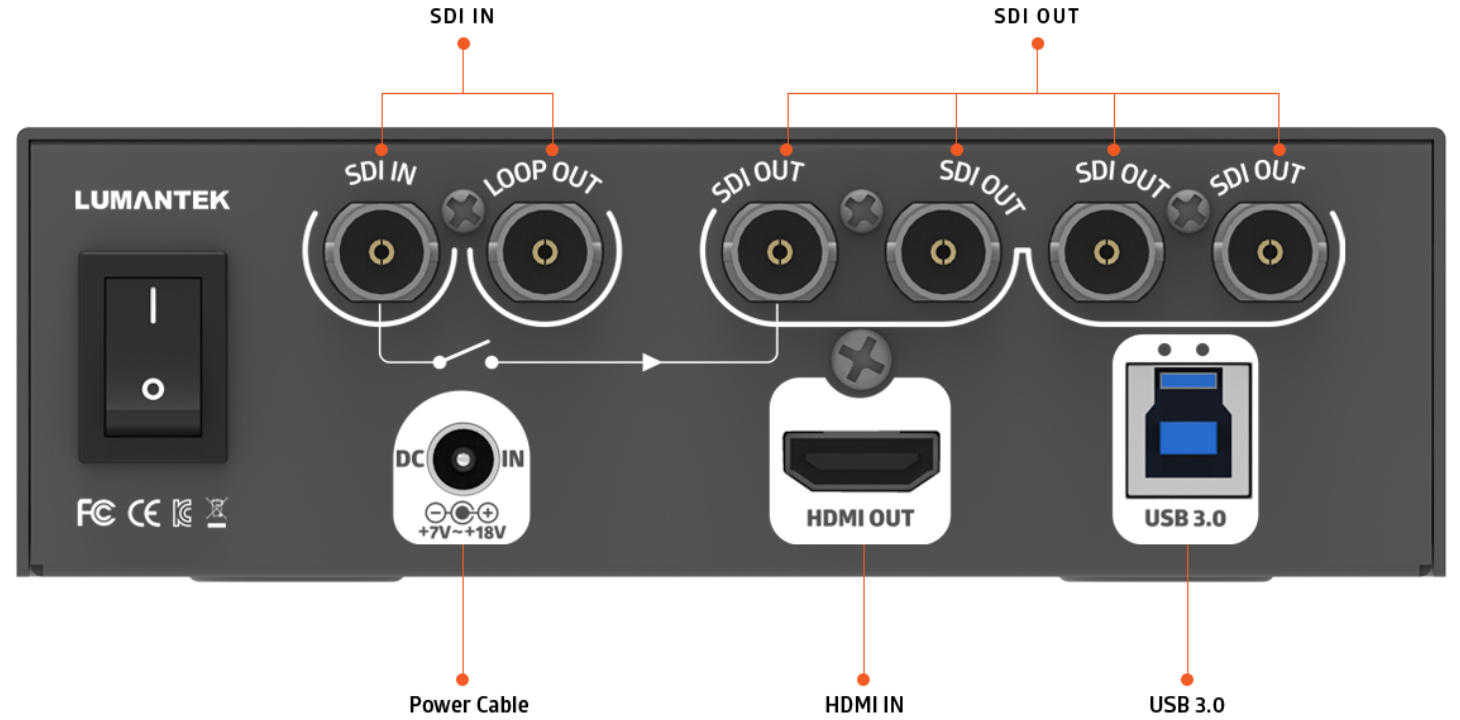
Input Ports:
- Video:
- Computer Graphics:
Output Ports:
- Video:
- 1 x SDI (Loop Out)
- 4 x SDI (1 port has 'Fail Safe' mechanism)
- 1 x HDMI
Apply Details to Your CG
It is not easy to insert CG to your video unless of course you are a professional in the field using often expensive and sophisticated applications. ez-DSK and ez-CGER (the software) will make you able to apply details into your video easily. The user interface of the ez-CGER has the most commonly used program interfaces, and you will be able to learn its functions quite quickly. Unique function of ez-DSK is that you do not need Fill & Key as conventional CG devices. All you need is a PC with USB 3.0, and you video in SDI format.
System requirements must be met.
For more information, please see  Product Manual
Product Manual