- Show results for
- Share
The AccelTex Staggered Universal AP & Antenna Mount: Antenna and AP Installation

Contents
- Introduction
- The AccelTex Staggered AP & Omni/Patch Antenna All-Thread Drop Mount: What’s in the Box?
- The AccelTex 2.4/5 GHz 8 dBi 4 Element Indoor/Outdoor Patch Antenna & AP Installation
Introduction
If you are in search of reliable products for Wi-Fi and wireless networks, AccelTex Solutions is a great option!
With the AccelTex Staggered Access Point & Omni/Patch Antenna All-Thread Drop Mount, you can mount your AP and antenna in one location. It is possible to install the antenna on the bottom level and the access point on the top level or vice-versa.
The AccelTex Staggered AP & Omni/Patch Antenna All-Thread Drop Mount: What’s in the Box?

When you open the box with the AccelTex ATS-02519 (former catalog # ATS-DRPMNT-UNIV1-STGXTD-OOOP) mount, besides the mount, you will see two mounting plates, hardware for mounting your antenna, and two clamps. Note that the mount comes pre-installed with the universal mounting plate, which is compatible with most enterprise-level APs. There is also a T-Rail plate that you can swap out there, it’s compatible with most T-Bar solutions. In addition, a hanger bar is pre-attached to the mount. You can easily remove this hanger and swap it around if necessary. Thus you can place your AP and the antenna however you desire.
The AccelTex 2.4/5 GHz 8 dBi 4 Element Indoor/Outdoor Patch Antenna & AP Installation
The ATS-01125 (former catalog # ATS-OP-245-8-4RPTP-36) dual-band indoor/outdoor patch antenna is an ideal addition to any enterprise-level access point if you need directional coverage indoors or outdoors. Each element of this antenna is specifically optimized for Wi-Fi operation on 2.4 & 5 GHz. It features integrated mounting holes in the radome corners & leads that exit the antenna bottom for a flush wall mount. This patch antenna is versatile and perfect for various applications where focused RF coverage of an area is necessary.
For the installation of the antenna, you will need:
- ratchet (10mm socket)
- hardware

We will use this hole pattern:
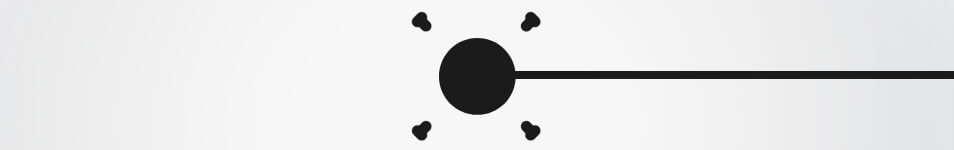
Follow the instructions below:
1. Pass the wiring through the hole for it.
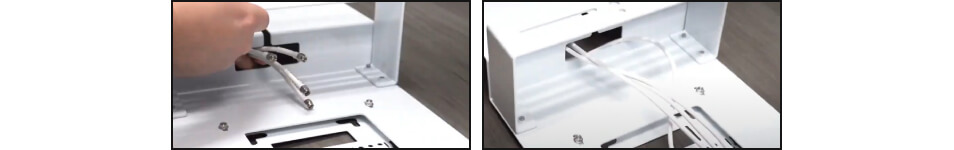
2. Fasten the antenna down using the hardware and the ratchet.

3. Mount your access point (it should be compatible with the mount). Use the four keyhole slots on your mount (A) & the four feet on your access point (B).
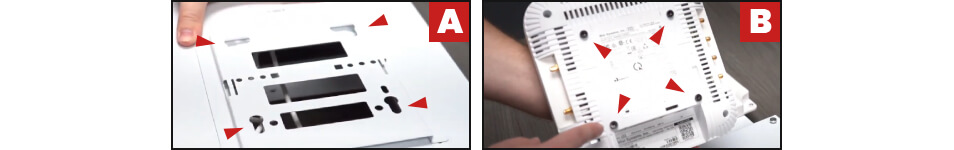
Align the cam locking feature of the mount with the feature on the access point. Once securely on there, you will hear a thud.
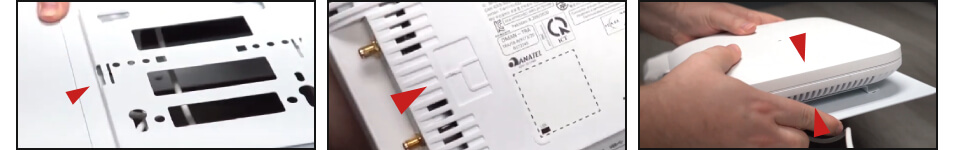
4. Now, attach the antenna.

5. When all four antenna leads are attached, the process is complete and you can mount as necessary.

AccelTex products are made with the user in mind, that’s why the installation process is stress-free.
AccelTex offers a wide range of items. On our website, there are AccelTex antennas (patch antennas and omni antennas), enclosures, mounts (e.g. Aruba AP suspended ceiling tile enclosure mounts), UPS battery backup solutions, PoE injectors, PoE switches, Ethernet surge suppressors, Accelerator Site Survey Battery Pack solutions (if you need long-lasting PoE power), cables, and more. Shop with Prime Buy!
