- Show results for
- Share
How to Crimp an Ethernet Cable

The Internet very quickly and extremely firmly entered the life of a modern person. It is difficult now even to imagine housing that is not equipped with a line of connection to the global network, wired or optical fiber. You almost never do without laying LAN (Local Area Network) cables when improving your home network. It is not a problem to buy a twisted-pair cable itself. But why pay for what is possible to do yourself?
Let's talk about crimping an Ethernet cable, also known as a twisted pair cable. The use of a high-quality twisted-pair cable and its compression according to the standard is a guarantee of a high-quality and fault-tolerant communication channel.
In fact, there is nothing difficult about it. Anyone can properly compress the Ethernet cable. For this,
it is desirable to have a special tool - a crimper.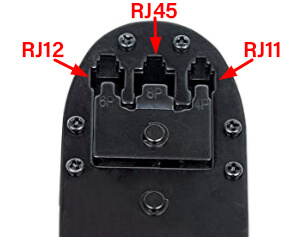
Note: We'd like to pay your attention, that in this article we will talk about crimpers with RJ45 plug. RJ12 is used on flat cords that connect the base of a telephone to the wall. RJ11 is its older version. The difference is that RJ11 uses four internal wires (called conductors), while RJ12 uses six.
Well, let's discuss everything in order …
What Is Needed To Make A Network Cable?
You already know that cables can transmit information along their entire length. To get this information, you need to connect the RJ45 plug correctly. For this procedure, we will need three things:
|
1. Ethernet cable, in other words, twisted pair, a special kind of network cable based on one or more pairs of insulated and twisted conductors (the cable category, such as CAT5 / CAT5e / CAT6 / CAT6a, depends on their number). The top of the twisted pair is usually covered with a protective plastic sheath. |

|
|
2. Modular RJ45 Plug Crimping Tool |

|
|
3. RJ45, an abbreviated form of Registered Jack 45, is also known as an 8P8C because it's got eight positions and eight contacts (eight little gold pins). It is a standard physical connector type for Ethernet cables. |

|
Note: The performance of any TP (Twisted Pair) cable depends on the length used and how the cable is terminated.
Methods & Schemes For Crimping Ethernet Cable
For a twisted-pair network to work correctly, it is necessary to connect the contacts in the RJ45 connector in the appropriate order. This must be done both from one and the other end of the cable. For ease of crimping, all wires are marked with standardized colors. There are only two standard crimp schemes: Straight Through and Crossover.
- Straight Through Cable - used to connect computers, laptops, and other devices with routers and other network equipment. Most likely you need to compress the twisted pair in this way. You can create a Straight Through cable according to one of two TIA/EIA standards: T568A and T568B.
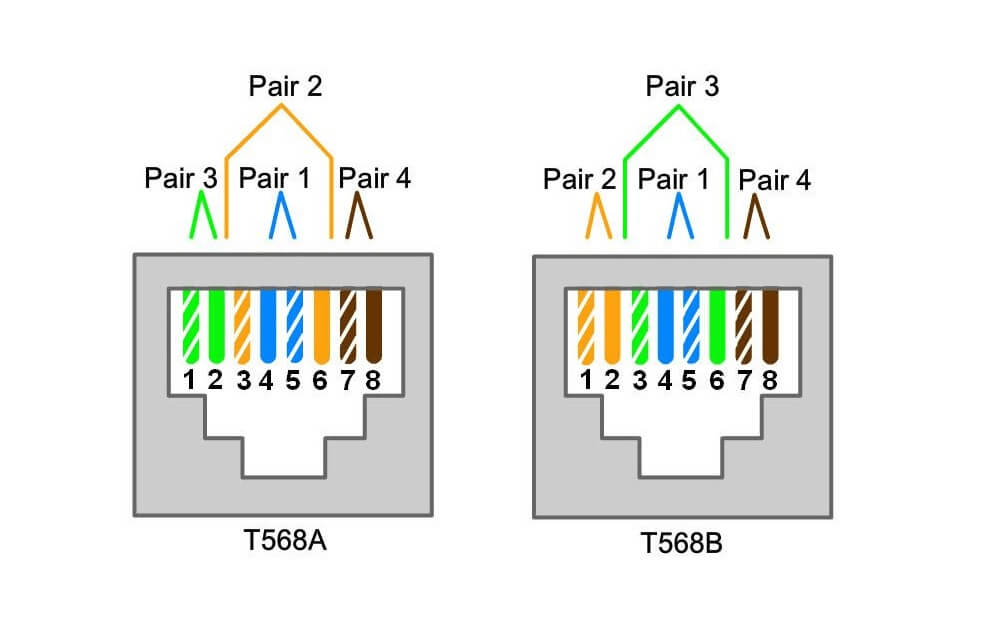
As you can see the difference is in the location of the green and orange wires.
Note: When two PCs are connected with a direct connection, the local network will not work. The Crossover will resolve this issue.
- Crossover Cable - works for connecting two computers, as well as a PC and a TV, or allows for router-router connection. Then you will use the following scheme:
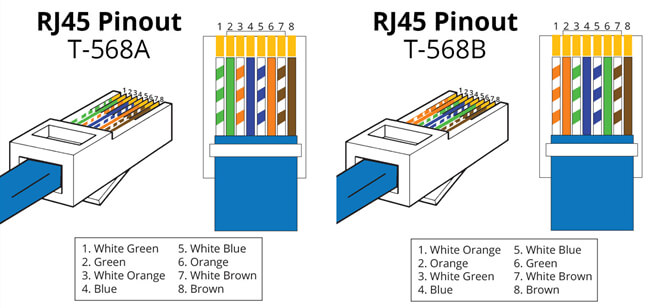
Crimping An Ethernet Cable With A Crimper
- Insert the cable into a special hole on the crimper, and cut off the cable jacket in a circular motion;
- Separate wire pairs, and align wires according to the TIA/EIA standard;
- Cut excess wires so that about 1/2 inch (1.3 cm) remains;
- Ensure correct order. Insert wires into the RJ45 connector. Push them to the very end;
- Ensure correct order again. Insert the plug into the crimper, and crimp it down.
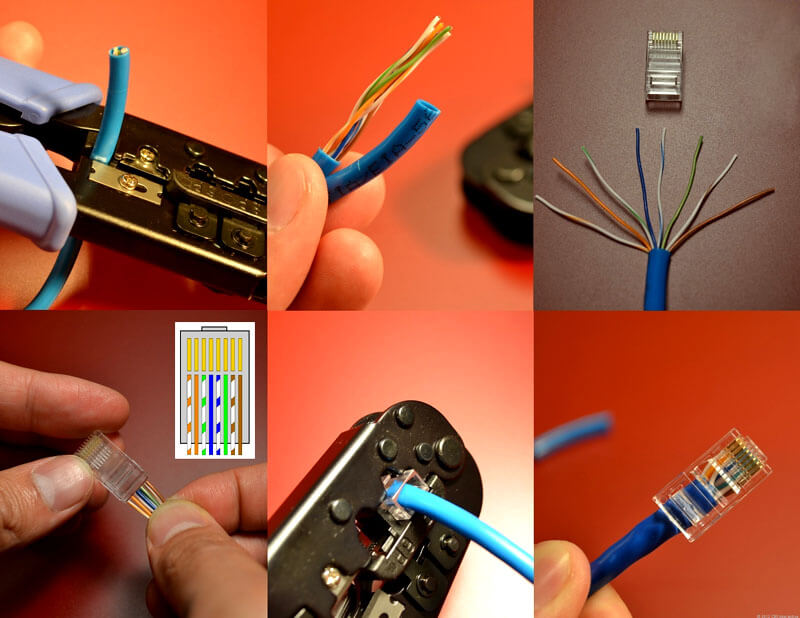
Note: Hold the cable in the middle of the plug when crimping down. Try not to do it off to one side because it will crimp off to one side and it won't look very nice.








