SimplyTEST, ST-LT4500S, LanTEK IV-S 500MHz Copper Cable Tracer with PL/CH Adapters and 1-Year of Sapphire Care Support Bundle
ST-LT4500S Includes Only:
- LanTEK IV-S 500MHz
- Permanent link adapters
- Channel adapters
- 1-year Saphire Care Plan
Features:
- 7-second test time
- World's fastest cloud-enabled certifier
- VisiLINQ™ permanent link adapters
- Project Navigation in the Cloud
- Twice the CPU power as LanTEK IV. Now dual-core instead of single-core.
- Twice as much RAM. Provides a faster user experience.
- Twice the test memory. Now stores 5,000 tests vs 2,500 previously.
- 3.0 Software/Operating System. Offering fastest user experience yet.
- Fastest Cloud test management software in the world. Uploading tests / generating reports is even faster.
- Complete Protection for your LanTEK IV-S. The Sapphire Care Plan reduces the cost of ownership, minimizes downtime, and protects against unforeseen repair bills, helping increase your cash flow and providing the support you need.
- Cable Certifier Bundles.
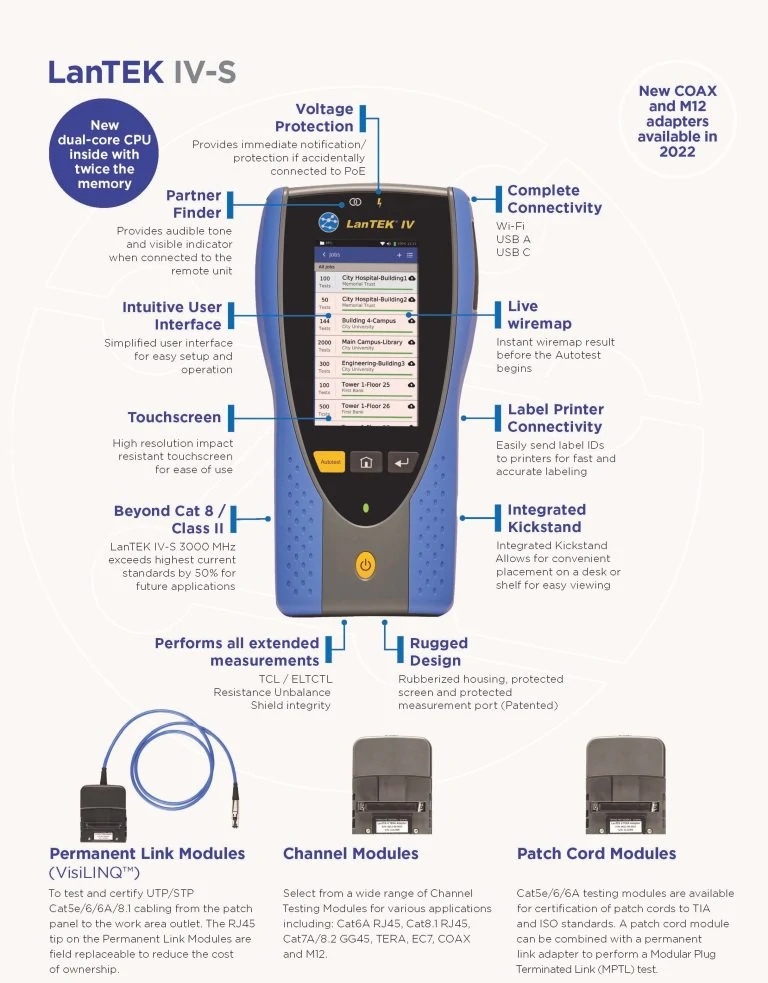
Work Smarter Not Harder With The Unique Visilinq™ Permanent Link Adapter
VisiLINQ™ enables Field Technicians to initiate testing and view the results all without the need to carry or touch the certifier. Just press the VisiLINQ test button to start testing.
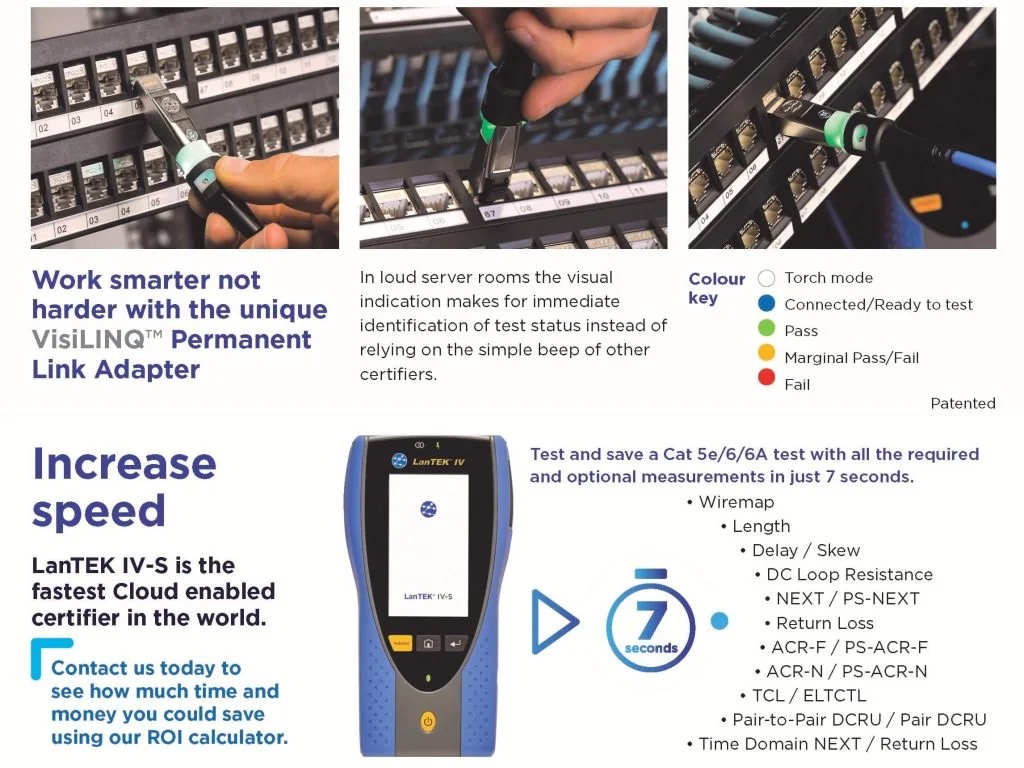
Field Replaceable Permanent Link Adapter Tips
The RJ45 tip on the VisiLINQ™ Permanent Link Modules are field replaceable to reduce the cost of ownership, independently verified for 2,000 insertions which is 1,250 more than regular patch cord plugs rated to ISO/TIA standards.

Team Viewer Live Support
Project Managers can connect to a LanTEK IV-S on the job site using the TREND AnyWARE Cloud to troubleshoot failed links, therefore, minimizing troubleshooting time, increasing collaboration, and reducing call-backs. Access can be granted to cable manufacturers and TREND Networks Technical Support to allow further troubleshooting if required.

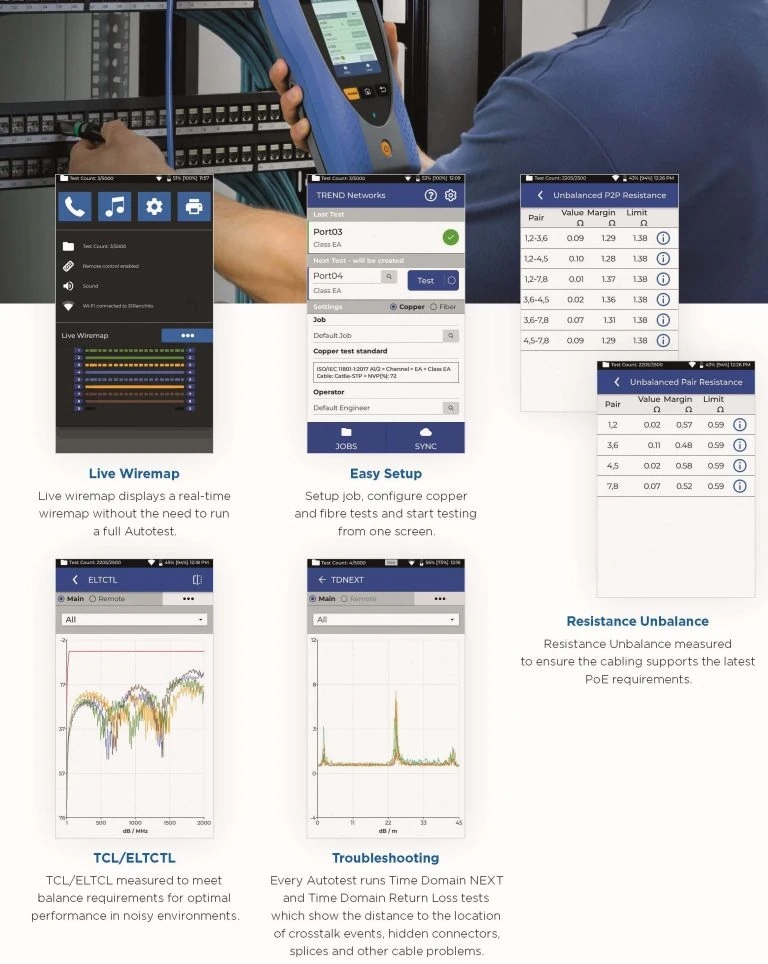
Test Management Software
The TREND AnyWARE Cloud management system allows real-time collaboration between Project Managers and Field Technicians. There is no need for Field Technicians to set up the LanTEK IV-S, Project Managers pre-configure the jobs and tests in the TREND AnyWARE Cloud, eliminating potential mistakes and compressing the time taken to prepare reports for customers.

Cloud Software
- Operates anywhere with a web browser - TREND AnyWARE Cloud operates on PC, Mac, and tablet devices (Android and iOS)
- Free storage - No need for separate servers or backup systems.
- Easy to find project files - Attach all project files including cable layout drawings, videos, and photos into the TREND AnyWARE Cloud. Everything you need in one place.
- Share reports easier - Use TREND AnyWARE Cloud to share links to the test reports eliminating the need to manually email large attachments.
- Reduce training time with WalkMe - TREND AnyWARE Cloud is embedded with the WalkMe digital adoption platform providing proactive, step-by-step guidance on all key tasks.

Fleet Management
Easily manage the certifier fleet - Fleet manager allows you to see who has the certifier, when the software was last updated, the calibration due date, and when the results were last synced. Allowing you to manage tester downtime and ensure results are transferred back to the office and not lost or deleted.
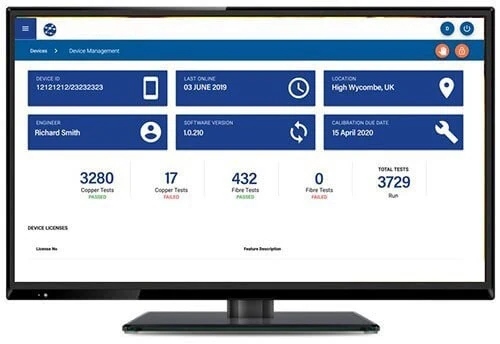
Pre-Configuration
- Reduce setup errors - Project Managers pre-configure all project information in the TREND AnyWARE Cloud and Field Technicians simply download the project to the LanTEK IV-S eliminating any mistakes from manual data entry.
- Create the most complex test ids - Easily create simple or sophisticated naming conventions required by the client.
Troubleshooting
Advanced filtering - filter tests on any field to reduce the time spent searching.
Support
- Reduce training time - The TREND AnyWARE Cloud comes with proactive, step-by-step guidance for all the key features.
- Team Viewer Live Support - Using the TREND AnyWARE Cloud users can connect to a LanTEK IV-S remotely to troubleshoot failed links, minimize troubleshooting time, increase collaboration and reduce call-backs.
3 Report Formats:
- Standard report - The Standard report combines the Single line and Brief report.
- Single-line report - This is a summary report showing multiple tests per page.
- Brief report - This is a comprehensive report with all the measurement results with one page per test.
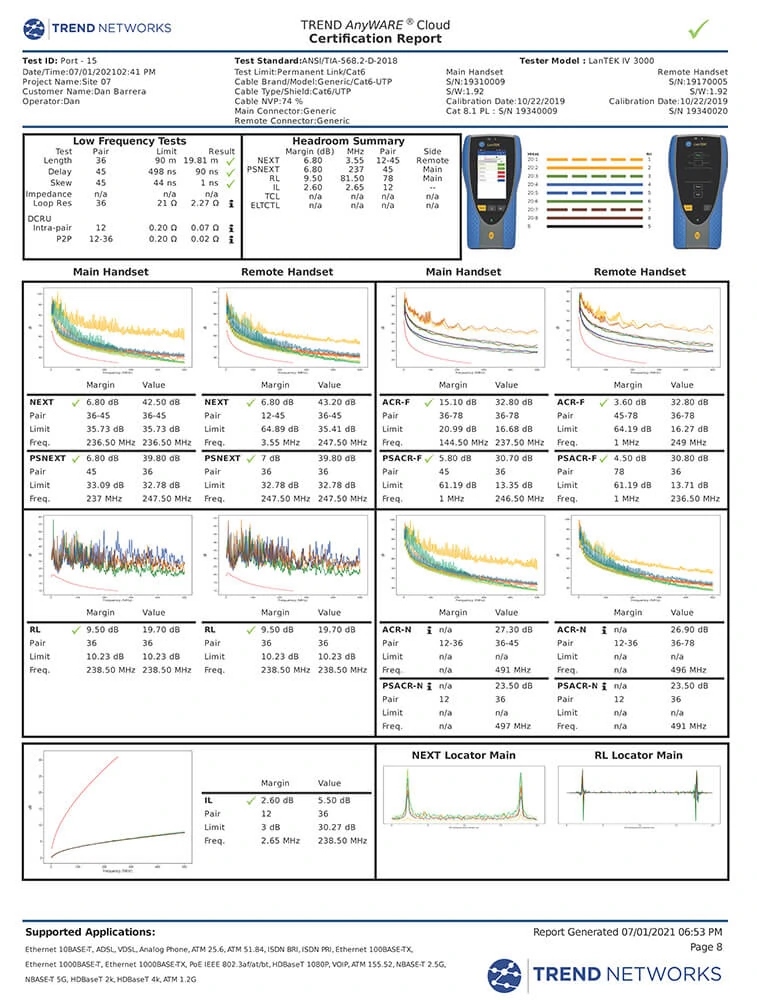
Professional Reports