- Show results for
- Share
What is a POS System?
Resource Description

In case you want to learn more about a POS system, keep reading!

DEFINITION
The abbreviation “POS” means “point of sale”, you probably heard it. This system allows the processing and recording of transactions between a company and its customers. Here, a customer pays for a good/service, in addition, it is the place where sales taxes become payable.
WHY USE A POS SYSTEM?
The answer is simple: efficiency. It will definitely improve your everyday operations. There is a number of benefits, you can:
- analуze your sales data
- keep track of your inventory
- maintain a sales history
- manage bills, orders, reports, etc. faster
- improve personal client communication
- enhance pricing accuracy, the list goes on.
In addition, you can rest assured that the sale is processed securely.

HOW TO CHOOSE A POS SYSTEM?
Choosing a POS system that is the most suitable for your needs and requirements may be a difficult task, but this problem is easily solved when you know essential information about the product. It is important to understand that a good device accepts various forms of payment (i.e. cash, credit cards, and mobile payments). You have to clearly understand what you need to run your business and make it better. There are different solutions for different types of business. For instance, a small bookstore and a popular cafe require different POS equipment.
Prior to buying a POS system, it is recommended to consider such factors as:
- cost - the cost of the device as well as operating costs and software fees;
- PCI compliance - the way payments are processed, customer’s data is managed (whether it is secure or not), etc.;
- EMV chip cards - whether they can be accepted
- NFC payments - whether they can be accepted (these may include Apple Pay, Google Pay, as well as contactless cards);
- software features of your POS system (these may include invoices, inventory management, the ability to store customer data securely, and more).
A good POS system also has reliable components.
WHAT DOES A TYPICAL POS SYSTEM CONSIST OF?
It is a combination of hardware and software. The hardware part includes:

- a POS monitor (it can be included in a POS terminal) shows the information;
- a cash drawer is used to store cash, checks, receipts, vouchers, etc.;
- a barcode scanner is used in retail stores, it integrates with the inventory management system and the stock is automatically updated. The device reads the barcode so you get product information;
- a credit card reader is another essential part of this system;
- a receipt printer is used to provide a customer with a receipt so they can see the transaction details;
- a signature capture device may be also a part of a POS system. They allow your clients to sign for a purchase electronically;
- a PIN pad allows your customers to input PIN numbers for ATM and debit cards.
POS software is also important. It allows you to process payments, manage inventory, create POS reports, etc. The functions depend on the specific software you use.
Please pay attention that both hardware and software are important, making a system that works as a single unit. In case you have bad hardware, for example, even the best software you can get just won’t work. It is also true the other way around. Some POS systems are basic and include fewer parts and elements than their more advanced counterparts. The key is to choose the right system depending on your business and needs.
HOW DOES A POS SYSTEM WORK? (small business scenario)
The working principle of this system is pretty simple yet it allows you to do everything you need fast. Look at the table below to know how a POS system works in a small store.
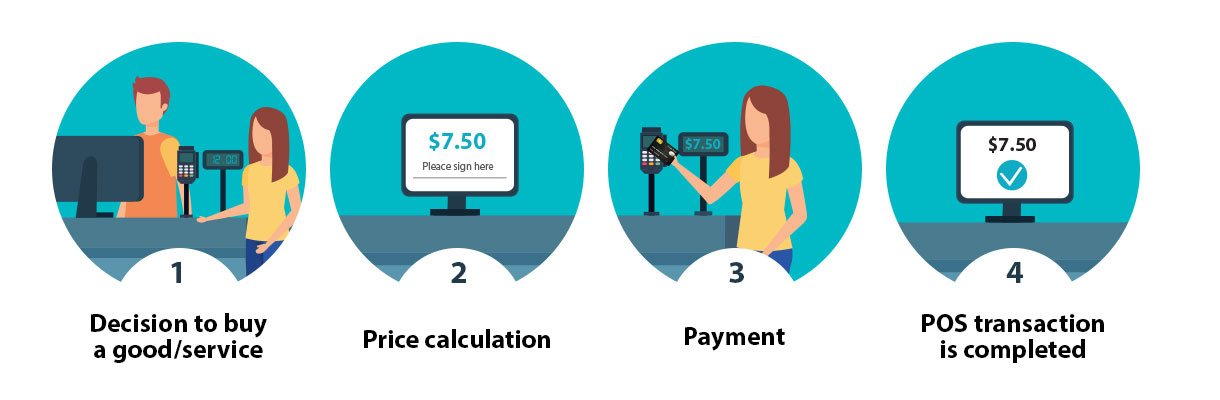
|
WHO/WHAT? |
ACTION |
WHAT HAPPENS |
|
Customer |
Decision to buy a good/service |
Your customer can ask a sales assistant for help. The assistant can use a barcode scanner to find the price of the item. |
|
POS system |
Price calculation |
The machine calculates the price of the good/service (sales taxes included). After that, the inventory count is updated to show that this item is sold. |
|
Customer |
Payment |
The customer pays for the good/service using a credit/tap/debit/gift card, cash, etc. Then, the customer’s bank authorizes the transaction. |
|
POS system |
POS transaction is completed |
The sale is made. The payment goes through, the receipt is created and the customer gets the item he/she bought. |










