- Show results for
- Share
How to Choose a Good Security Camera
Resource Description
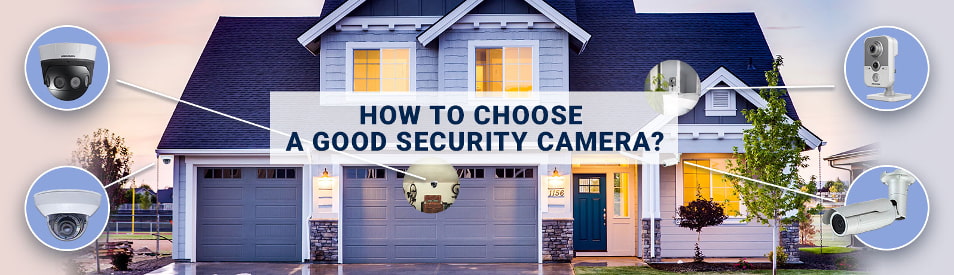
There are things in life that we can’t control, but security is something that we need to take care of. Fortunately, there is a multitude of various security cameras to help us. There are basic and more advanced devices. If you ask “How do I choose the right security camera?”, we have an answer for you, just keep reading!
What Is a Security Camera?

A security camera is a special camera that is designed to capture the footage of your property and monitor the area for security purposes. It is intended to deter and reduce burglary. Nowadays, there are many models that allow you to view the footage from your camera on various devices (for example, your smartphone, tablet, PC, etc.), you just need an Internet connection. A security camera transmits the video and audio signal to a special wireless receiver through a radio band.
4 Reasons Why You Need a Security Camera
The FBI’s Uniform Crime Reporting (UCR) Program defines burglary as the unlawful entry of a structure to commit a felony or theft. In 2019, there were an estimated 1,117,696 burglaries.
Today, we have a wide range of technologically advanced equipment at our disposal. We use it for science, education, entertainment, as well as for security purposes. Buy a good security camera and get peace of mind, which is invaluable.
Let’s consider 4 reasons why you need a security camera:
- Scare burglars off - the thing is, burglars are not superstars, they are not in search of fame or photos/videos with them and that is exactly why security cameras can be a great investment!
- View the footage from your security camera and prevent burglary (you can review footage on the regular basis and find some signs of potential security breaches).
- Use the footage to identify a suspect after the fact of burglary.
- Enjoy peace of mind while you are away from home. Don’t let stress or negative thoughts ruin your vacation! Likewise, be confident in the security of your house when you are away for a couple of hours, for example, if you are shopping.
Choose a Good Security Camera
Choosing a reliable and quality security camera is not a piece of cake. Today, there are so many models available, they all have different features. For example, there are HomeKit security cameras that are pretty popular. They feature motion detection, two-way audio, alarm sirens, etc. There are thousands of other products! It is important to choose the one that meets your needs and suits your application.
There are cameras that allow you to control the situation being away from the location and get notifications that are sent straight to your smartphone, which is very convenient! We all have things to do and places to visit, we can’t just sit in one room 24/7, right?
The main factors that influence your choice
Using a security camera, you keep both people (whether it’s your family or employees) and property protected. But what do you need to know before buying this or that device?
Key features you may be looking for in a security camera
- Resolution - it is the total number of pixels that make up an image, which is measured by the image width and height. Of course, the higher the resolution of your camera, the better. It will allow you to see more details on the footage, which can be crucial in some cases. The most common resolution for security cameras includes 2MP, 4MP, 5MP, and 8MP.
- IR Sensing - Many cameras on the market offer simple motion detection (they can capture birds, dogs, etc.), IR sensing, on the other hand, is more effective, possible threats are reported if body heat is detected.
- Night Vision - Often, burglars decide to visit houses at night. Be prepared for that and choose a camera with a range of at least 50 feet.
- Storage - you can choose from either local or cloud storage. In case you record everything 24/7, your local storage can fill up pretty fast. It may be especially dangerous if there are criminals around your property and you don’t have enough local storage. With cloud storage, there are also some drawbacks. For example, monthly payment or the limit of the amount of footage that can be stored.
- Built-in microphone - in some cases, it is important that you can see as well as hear what criminals may say.
Types of Security Cameras
When choosing from various security cameras, you need to know their types.
Depending on the shape, there are:
|
They have a bullet-style body (hence the name). This cylindrical shape of the camera allows you to focus on a certain view. The cameras are easy to install, they can be mounted both indoors and outdoors. Typically, bullet cameras have a small lip/cover, which is additional protection from such factors as rain, snow, etc. |
|
|
They have a spherical design. Unlike bullet cameras, dome cameras have a wider viewing angle. Moreover, they are not so easy to steal or damage, as they can be typically found on a ceiling. |
|
|
These cameras allow you to pan, tilt, and zoom it (hence the name) remotely. Thus, you can easily focus on the area you are interested in. There are models that have a special function that automatically tracks movement, for example, it can follow a person/car that is moving in the camera’s field of view. PTZ cameras are especially useful if you need to monitor large areas (e.g. parking lots). |
|
|
As the name implies, a box camera looks like a box. Nowadays, it is less common than the above-mentioned types. |
|
|
These are small security cameras. It is easy to guess that they are not so easy to identify. As a rule, they are hidden in different objects: books, toys, etc. They can be used in some cases, however, for most situations, using these cameras is not a good idea, as criminals don’t see them and, as a result, these devices can’t serve as a deterrent to burglars. |
|
Depending on the type of connection, there are:
- Wireless Cameras
You don’t need to worry about cables, the process of installation is pretty straightforward. However, there is a downside of using wireless devices, it’s their dependence on a Wi-Fi signal, such cameras are subject to various types of interference. Everyone knows that sometimes Wi-Fi signals can let you down, which you don’t want to happen when it comes to security. Fortunately, some modern wireless cameras are equipped with their own batteries (but you have to read the information about your particular model), allowing them to work even in the event of a power outage. You can find an array of wireless security cameras that can be easily connected to your smartphone or smart home system.
- Wired Cameras
These cameras are connected to the Internet via an Ethernet cable. They ensure reliability, you can be sure that they work consistently. However, they require some time for installation.
Depending on the location, there are:

Indoor Security Cameras
They are intended to be used inside of your house. You can place them in rooms, in the kitchen, etc. Thus you will know what happens in your house if you are away. Pay attention that indoor cameras typically can’t withstand various weather conditions and temperatures. Choosing a proper camera is very important.

Outdoor Security Cameras
These cameras are weather-resistant and/or waterproof. Outdoors, you can install a bullet camera, it has a special lip to minimize glare.
There are many cameras that can be used both indoors and outdoors, however, if you decided to place a camera or two outside of the building, be sure it is extra-durable to resist various weather conditions and attempts of vandalism.
How to install a security camera
Alright, you have successfully chosen a security camera and the place where you want it to be mounted. Congratulations! Now you have to install it. There are some nuances, depending on the type of your security camera. Below, you can find a few simple steps that illustrate how to install a security camera:
| Wired cameras | Wireless cameras |
|
1. First things first, you have to decide where you want to mount your camera. Pay attention to such places as your front door, back and side doors, garage and driveway, yard (for outdoor cameras), and kitchen, living room, main stairway, or hallway (for indoor cameras). Avoid installing your security camera in your bedroom, bathroom, and places that may violate your neighbors’ privacy. Find a high vantage point so your camera is protected. Mounting the camera high enough provides a wider view. In addition, intruders can be tall, place your camera above their height (approximately 10 feet off the ground) so they can’t easily reach the camera. |
|
|
2. Place the camera near an outlet. Don’t forget to measure the power cable that comes with your camera and decide on the distance between the camera and an outlet. |
|
|
3. Mount the camera to the wall using screws or an adhesive pad. If you use screws, it is recommended to pre-drill small holes so the screws easily enter the wall. |
|
|
4. Attach your camera to an outlet/power source. At this stage, you can hide the cable if necessary. |
4. Install batteries if necessary. |
|
5. Make sure that your camera is securely mounted. Then, adjust it to the angle you want. |
|
|
6. Run video cables from the camera to the storage device if necessary. |
6. Connect your camera to Wi-Fi. After that, you can sync it with other devices (e.g. video doorbells) that are intended to work with it. |
These steps may be different, depending on the model. Please read the manufacturer’s instructions prior to installing and using your security camera.
How to Maintain a Security Camera
Now that you have installed your security camera, it’s time to think about its maintenance.
|
|
|
|
1. Clean your camera on the regular basis 1. Clean lenses as well as the housing of the camera. Brush off dust and/or dirt. |
2. Check the footage Make sure that your camera records properly, otherwise, you won’t get the protection you need. |
|
|
|
|
3. Inspect your camera at least two times a year A specialist will check whether there are signs of damage, if the cables are in proper condition, whether the lenses are dirty/damaged, etc. Additionally, a professional can perform other maintenance duties. |
4. Replace the camera if necessary In case your security camera can’t perform as it should, maybe it’s damaged or broken, don’t waste time and replace it. |
If you maintain your camera, it will work longer and you will save some money on a new one.
Final Thoughts
Now you have an idea about the main things that will hopefully help you purchase the best security camera for you. We recommend you to pay attention to trustworthy brands. You can choose from Amcrest, GeoVision, Hikvision, TRENDnet, Vaddio, Vivotek, and many more. There are various home security cameras as well as models for commercial use.
It is important to find the camera that meets your needs and has the functionality that is required. Good luck with shopping!















