Features:
- The 8-source, 8-zone multi-zone amplifier delivers the ultimate customizable whole-house audio experience
- The convenient Matrio™ mobile app gives you total command of all DAX88 features in the palm of your hand
- A wide array of analog and digital inputs including integrated Wi-Fi and AirPlay streaming
- Six stereo amplified zones and two stereo preamp zones ensure a simplified installation process
- Connect multiple DAX88 units to your network for unlimited system expansion
- The complete install bundle includes the DAX88 amplifier, keypad hub, eight keypads, and remote control

Dayton Audio's DAX88 8-Source, 8-Zone Distributed Audio Matrix Amplifier hands you the definitive multi-zone Wi-Fi audio experience. With a comprehensive and straightforward-to-use mobile control app, Matrio™, the DAX88 liberates you to listen to your music on your terms, no matter where you are in your house. The flexibility of six stereo-amplified zones and two stereo line-level preamp zones allow you to use the DAX88 with your choice of speakers. Whether installed for residential or commercial use, the DAX88 provides you with complete sonic freedom. Plain and simple.
Uncompromising Performance
With 8-sources and 8-zones, the DAX88 delivers the ultimate customizable multi-zone audio experience. Engineered with an emphasis on simplicity, flexibility, and wireless control, the DAX88 provides you with unrivaled multi-room audio for your home or business. Delivering 75 watts per channel, the DAX88 has enough power to give you an immersive listening experience all across your home or business. Featuring the ability to bridge channels, the DAX88 produces even more power at 180 watts.
Freedom in Simplicity

The DAX88 offers a wide array of analog and digital inputs, including integrated Wi-Fi (AirPlay, Spotify Connect, DLNA) streaming. Featuring a dedicated Wi-Fi channel, the DAX88 allows you to stream your favorite music directly from your preferred streaming service through AirPlay, Spotify Connect, and DLNA. With access to streaming services such as Spotify, Apple Music, Amazon Music, Pandora, TIDAL, iHeartRadio, and TuneIn, the musical world is in your control. Additional hardware and or paid subscription may be required for Pandora, Amazon Music, and other streaming services if you are using Android devices. Analog input, including four RCA, seven 3.5 mm, and two optical connections, ensure you can use virtually any input source from TVs to media players and additional Bluetooth adapters.
The output flexibility that the DAX88 provides lets you choose your speaker system or integrate the DAX88 into an existing design. With six stereo-amplified zones and two stereo preamp zones, the DAX88 gives you to use any speaker combinations as well as additional amplifiers. Using the preamp zones with different amplifiers such as 70V commercial-grade amplifiers, the DAX88 instantly provides app-controlled and Wi-Fi streaming to your 70/100V audio system. Connect multiple DAX88 units to your network for unlimited system expansion Suppose you have more than eight zones that need audio. In that case, this expansion capability ensures you never run out of audio.
Multi-Zone Immersion
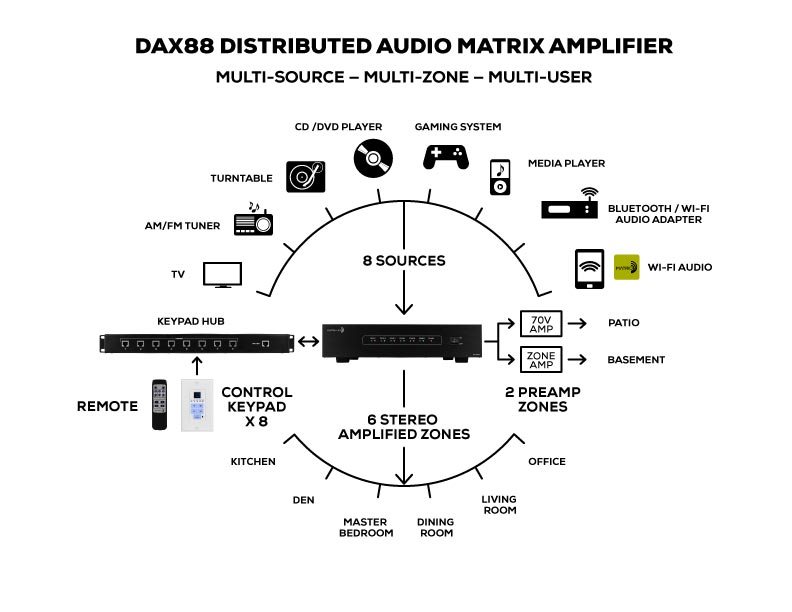
Dayton Audio's Matrio™ mobile app simplifies your audio system by giving you, and other users access to multi-zone control from your mobile devices. With the ability to select between eight sources and eight zones, Matrio™ streamlines personalized audio experiences across multiple rooms. Matrio™ allows you to change sources, adjust volume, tone, and balance for zones, as well as group zones. Enjoy whole-home audio immersion without needing to move from where you are.
Your Music Your Way

You are already familiar with your go-to streaming service. Dayton Audio didn't want you to have to learn a music interface to enjoy your tunes. With the integration of a dedicated Wi-Fi audio streaming channel, the DAX88 simplifies listening to the music you love directly from your favorite streaming service. Once both the DAX88 and Matrio™ are on the same network, you can stream to the DAX88 via Apple AirPlay, Spotify Connect, or DLNA. The flexibility of streaming makes it easy to listen to services such as Spotify, Apple Music, Amazon Music, Pandora, TIDAL, iHeartRadio, and TuneIn throughout your home or business. Additional hardware and or paid subscription may be required for Pandora, Amazon Music, and other streaming services if you are using Android devices.
Command at Your Fingertips
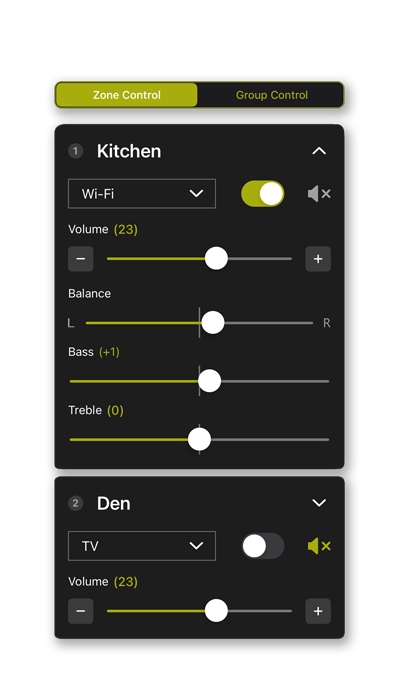
Matrio™ gives you complete command over each of your eight output zones. The Zone Control menu allows you to adjust all possible zone settings, including power on/off, source selection, volume control, and mute on/off. Additional functions, including bass, treble, and the left/right balance for each zone. Matrio™ features a simple-to-navigate interface that gives you streamlined control over your DAX88.
All The Control All at Once
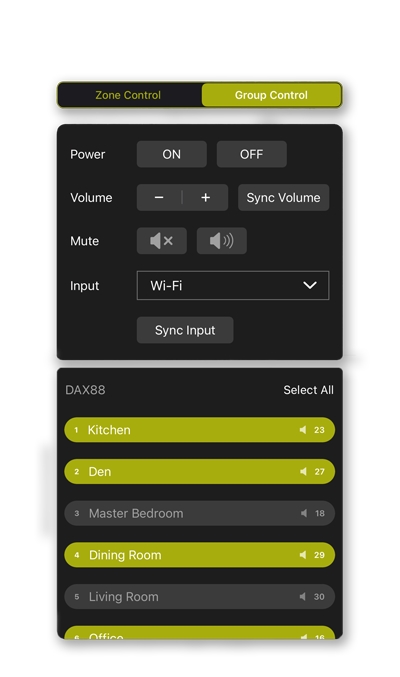
Matrio™ gives you complete command over each of your eight output zones. The Zone Control menu allows you to adjust all possible zone settings, including power on/off, source selection, volume control, and mute on/off. Additional functions, including bass, treble, and the left/right balance for each zone. Matrio™ features a simple-to-navigate interface that gives you streamlined control over your DAX88.
Customize Zone and Source Names
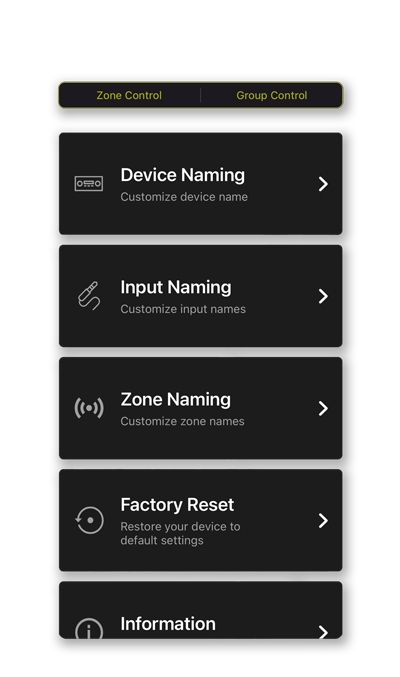
Customize all of your source, zone, and device names to ensure that you can quickly identify zones and inputs. Name each of the eight zones to keep track of what zone you are controlling. Custom zone names help when grouping zones together to ensure you select the correct zone combination. The custom names, changeable at any time, appear in Matrio™ for all users on your network.
Demo Matrio™ Now
Download the app for free from the iOS App Store or Google Play and fully explore Matrio™ in demo mode without a DAX88 unit.
Easy Connectivity
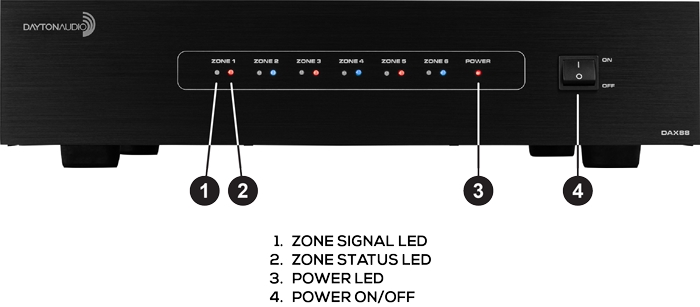
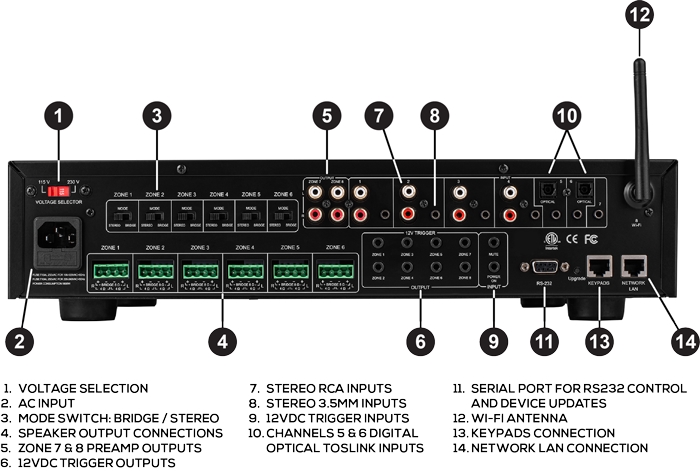
- Voltage Selection: Select between 115 or 230 VAC operation
- AC Input: Standard IEC connection with additional main fuse holder
- Mode Switch: Bridge/Stereo: Switch between Bridge and Stereo operation. In Bridge mode, the left and right channels for a zone will be combined into a single mono channel to thereby increasing the total power output for that zone. This is helpful when extra power is needed in certain areas. The minimum impedance for bridged channels is 8 ohms.
- Speaker Output Connections: Zones 1 - 6 on the DAX88 are stereo, powered speaker outputs for directly powering speakers. The DAX88 uses 4-Pole Phoenix Type Connectors for the speaker connections. The minimum impedance for stereo channels is 4 ohms.
- Zone 7 & 8 Preamp Outputs: Zone 7 and 8 on the DAX88 are stereo preamp outputs with stereo RCA jacks. These zones are useful if you wish to add Matrio and/or keypad control to an external amplifier.
- 12 VDC Trigger Outputs: Useful for automation systems, each zone has a corresponding 12V trigger that will output 12V when the zone is on, and 0V when the zone is off. This can be used to trigger other equipment like video screens and Window blinds in the zone to turn on or off automatically along with the zone.
- Stereo RCA Inputs: Inputs 1 - 5 have stereo RCA jacks for connecting any analog input source like TVs, DVD players, CD Players, etc.
- Stereo 3.5 mm Inputs: Every input has a stereo 3.5mm jack for connecting analog input sources like computers, iPads, mobile phones, and Bluetooth receivers.
- 12 VDC Trigger Inputs: Applying 12V to the Mute Trigger will mute all zones and will unmute all zones if the signal is removed. Applying 12V to the Power-On Trigger will turn on all zones. The zones will remain on if the 12V signal is removed.
- Channels 5 & 6 Digital Optical TOSLINK Inputs: The TOSLINK inputs are useful to attach input devices to the DAX88 that are able to output a digital signal through an optical TOSLINK, such as a TV or digital audio receiver.
- Serial Port for RS232 Control and Device Updates: Allows RS232 commands to be sent to and from the DAX88, which can be useful for automation systems. This port can also be used to upgrade the firmware on the DAX88.
- Wi-Fi Antenna: Allows the DAX88 to connect to your network through a wireless connection.
- Keypads Connection: Connect to the DAX88HUB Keypad Hub via a standard ethernet patch cable for control over eight keypads.
- Network LAN Connection: Connect directly to your network via a standard ethernet patch cable
Note: Speakers with a burned voice coil are not returnable for exchange, repair, or refund credit, as this is not covered by its warranty.