Clear-Com, V12RDDX4, V-Series Desktop Rotary Display Panel, 12 Keys, 4 Pin XLR Headset Connector
Features:
- 12 Talk pushbuttons and 12 Listen rotary switches for use with Eclipse HX matrix frames
- Individual rotary audio level controls for personal mixes
- Yellow OLEDs for better contrast and visibility
- Color-coded keys for easily identifiable color tallies
- Listen Again function to replay calls
- Fast key assign from pre-defined scroll lists and/or keypad
- International 10-character alpha-numeric fonts: Cyrillic, Hangul, Hebrew, Kanji, Katakana and Arabic
- Digital Signal Processing for audio routing, EQ and Dynamics, IFB routing and local loudspeaker dimming
- Multi-channel matrix connection: direct connect (1 main +2 aux), AES-3 (2 channels), IP (3 channels)
The V-Series Rotary Panel is user control panel that operate in conjunction with the Eclipse and Eclipse HX Digital Matrix Systems.
The V-Series Rotary Panel is user control key-panel that operate in conjunction with the Eclipse and Eclipse HX Digital Matrix Systems. Rotary key-panel feature one display window per "key" and have two individual controls for the same display; a rotary encoder for level control with a pushbutton switch feature for Listen (push on/off) and separate pushbutton for Talk (push on/off). Each control offers discrete LED tally indication; red for Talk and green for Listen.
Eclipse HX-compatible V-Series key-panel include a vertical font option for vertical mount application. Keys on the Rotary panel can be color-coded for easily-identifiable, color tallies: red keys for partyline, 4-wire or other panels; blue keys for phone lines; and purple keys for IFB.
Display
V-Series key-panel have international alpha-numerical 10-character yellow OLED displays, providing high-contrast for dim environments, as well as greater visibility in bright sunlight. The yellow OLED's provide extended lifetime and reduce the overall cost of ownership for each panel.
Functionality
Panel comes in Desktop (12 key). Each talk pushbutton has an associated audio level rotary switch control and can be configured for Talk and Listen. A menu button gives the user access (if allowed) to make changes to the panel functions, system assignment and set ups. A shift key gives access to up to 8 additional pages. The panel includes rear audio connections for external audio with options, hot mix out and GPIO's for footswitches and push-to-talk keying. Individual Rotary level controls let users adjust personal audio mixes for all calls. Advance Digital Signal Processing (DSP) allows for centralized changes to audio routing and effects. The panel' "Listen Again" feature allows recent incoming audio to be replayed. The Desktop key-panel has been designed in a smaller configuration to provide commentator split operation with stereo monitoring, cough switching and local IFB control/loudspeaker dimming
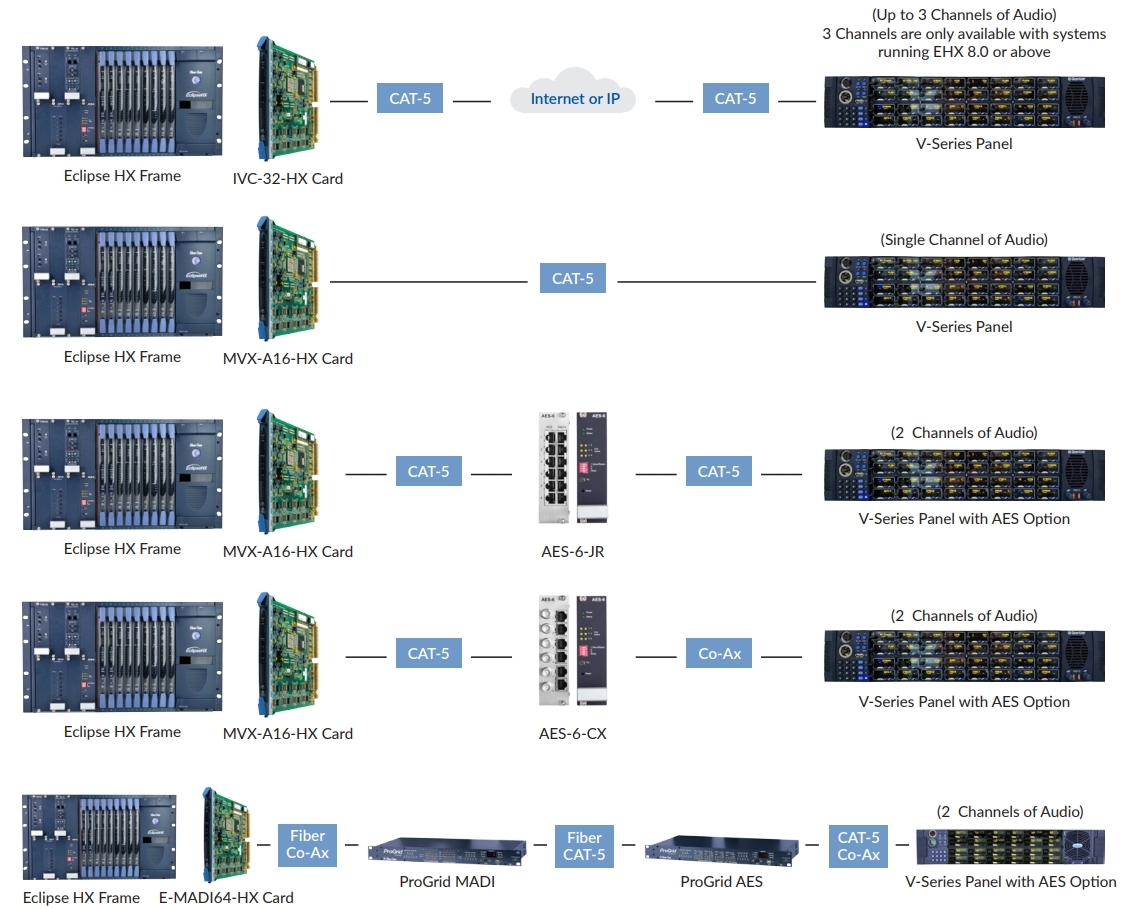
For more information, please see  Data Sheet and
Data Sheet and  User Manual
User Manual