Alderon, WATERPRO3/4, WaterPro 3/4; WaterPro V-Series Alarm, 3/4" NSF61 Rated Motorized Ball Valve, WaterPro WaterSpotter Flood Sensor 15' Cable
Features:
- (1) Power On LED - A green LED illuminates on the front of the alarm panel to indicate the power is on.
- (2) Water Detected LED - During an alarm condition, the red water detected alarm LED will illuminate on the front of the alarm panel.
- (3) Valve Open and Valve Closed LEDs - The green valve open LED illuminates when the valve connected to the alarm panel is in the open position and the red valve closed LED illuminates when the valve is in the closed position.
- (4) Alarm Buzzer - The alarm buzzer will annunciate in addition to the visual indication provided by the red water detected LED during an alarm condition.
- (5) Test Pushbutton - Press the pushbutton to test the alarm to ensure proper operation. The buzzer should annunciate, red water detected alarm LED should illuminate, and auxiliary contacts should activate.
- (6) Silence/Reset Valve (SR) Pushbutton - Press the pushbutton to silence the buzzer during an alarm condition. The alarm LED remains illuminated until the alarm condition has been cleared and the alarm panel will auto reset for the next alarm cycle. Press and hold the pushbutton for six seconds after alarm condition has been cleared to reset the valve, the green valve open LED should illuminate.
- (7) Manual/Auto Slide Switch - Slide the switch to "auto" for normal operating conditions or slide the switch to "manual" to perform testing of the valve.
- (8) Sensor/Auxiliary Terminal Block - Connect the flood sensor(s) to terminals C and 1 from the monitoring area. Terminals 2 and 3 are for a set of normally open dry contacts, rated at 24VDC/24VAC, 50/60 Hz, and 100mA maximum.
- (9) Valve Connection Terminal Block - Wire the installed valve to the terminals according to the installation instructions.
- (10) Battery Backup - Install a 9VDC battery (not included) for battery backup during power outages.
- (11) Panel Compartment - Wire connector for 9VDC battery (backup power), valve terminal block, and access cover with break away tabs for routing wire.
- 12) Fuse - Installed to power the valve connected to the alarm panel terminal block. If the valve position indicators are not illuminated, replace with a fuse size of 5mm x 20mm and rated 1 Amp, 250VAC maximum, to restore power.
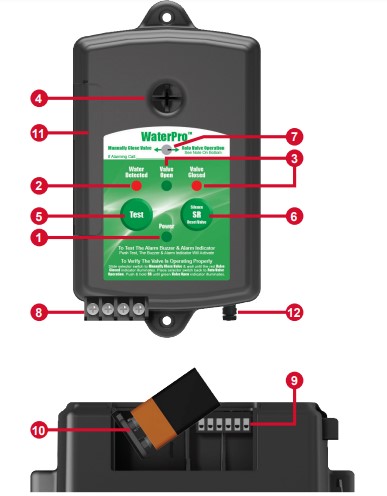
The WaterPro™ 1-Zone V-Series Valve Control system is an indoor rated alarm panel, powered by a standard 120VAC wall outlet. When powered, the green LED will illuminate on the alarm panel. Included with the system is a WaterPro™ WaterSpotter™ Flood Sensor and a lead-free full-port WaterPro™ Motorized Ball Valve (3/4" NPT thread).
The alarm panel is equipped with audible and visual alarm indication for the flood sensor (normally open) connected to terminals C and 1 on the terminal block. Also included, a visual indication when the valve is open or closed. The valve is installed where it is desired to stop water flow (typically the main domestic water supply) and connected to the terminals inside the alarm panel compartment. Installing a 9VDC battery (not included) provides battery backup during power outages. Use the auxiliary contacts (normally open) located on terminals 2 and 3 of the terminal block to connect to building automation systems (BAS) and phone dialers. This system comes with only one flood sensor, but multiple sensors (signaling device) can be connected for expanded monitoring.
A slide switch is used to manually close the valve or for automatic operation (must also press SR pushbutton until green valve open LED illuminates). An alarm condition will occur when the sensor detects a water leak causing the valve to close (water supply is stopped), red water detected and valve closed LEDs will illuminate, buzzer will annunciate, and the auxiliary contacts will activate. Press the SR pushbutton during an alarm condition to silence the buzzer, the red LEDs will remain on until the sensor deactivates and valve is reopened. The silence condition will reset when the sensor deactivates and the alarm panel will auto reset for the next alarm cycle. If the slide switch is in auto, press and hold the SR pushbutton for six seconds until the green valve open LED illuminates to indicate the valve is open for normal operation. A power loss or evaporation at the flood sensor will not restore operation.
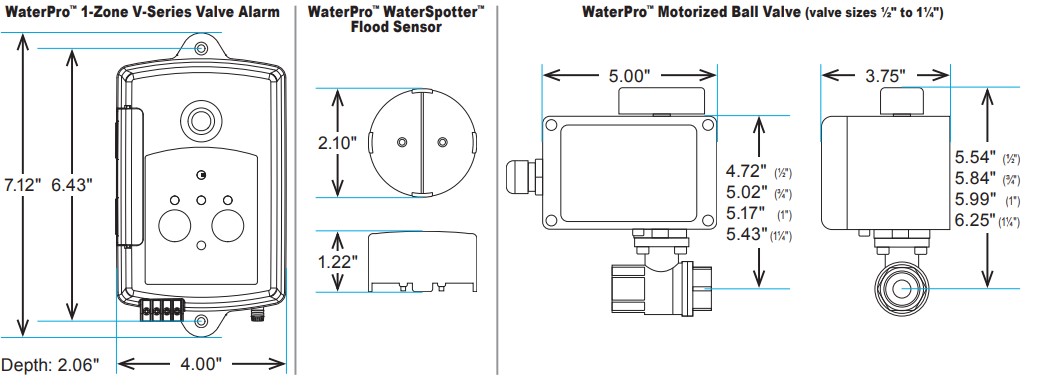
Application Example
1. Detect Water
A WaterPro™ WaterSpotter™ Flood Sensor will detect a water leak at 1/16-inch level in the designated monitoring area and sends a signal to the WaterPro™ 1-Zone V-Series Valve Alarm.
2. Alarm Activation and Auxiliary Contacts
During an alarm condition, the WaterPro™ 1-Zone V-Series Valve Alarm red water detected and valve closed LEDs will illuminate, buzzer will annunciate, and the auxiliary contacts will activate. The alarm panel sends a signal to close the motorized ball valve, shutting off the water supply. Use the auxiliary contacts to connect to BAS systems and phone dialers for remote notification.
3. Water Supply Shutoff
A WaterPro™ Motorized Ball Valve receives a signal from the WaterPro™ 1-Zone V-Series Valve Alarm and will close the valve. The system must be manually reset, press and hold the SR pushbutton on the alarm panel after the alarm condition has been cleared to reset the valve, the green valve open LED should illuminate to indicate the water supply has been restored.
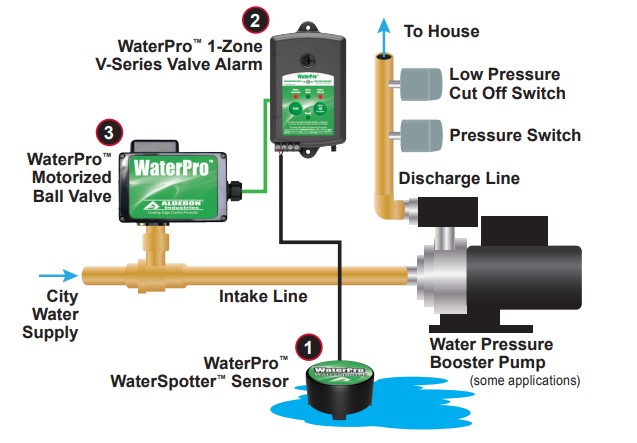
For more information, please see  Data Sheet and
Data Sheet and  WaterPro Series Accessories
WaterPro Series Accessories